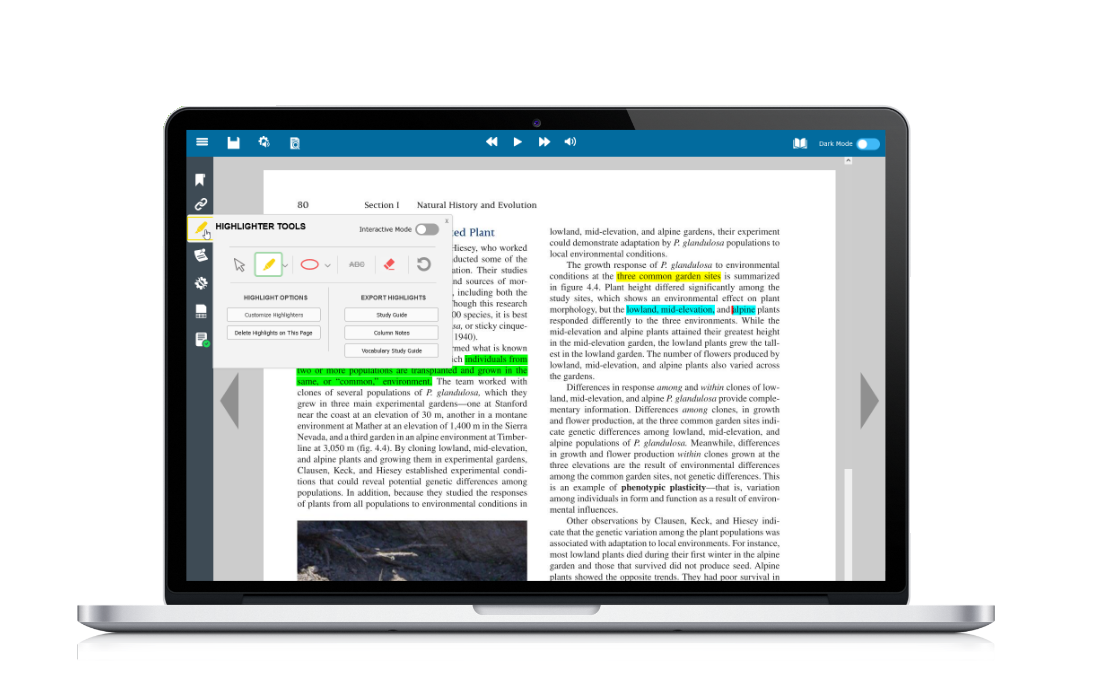

Kurzweil 3000 guides students through the entire learning process: reading, writing and test taking.
Boosts Reading Fluency
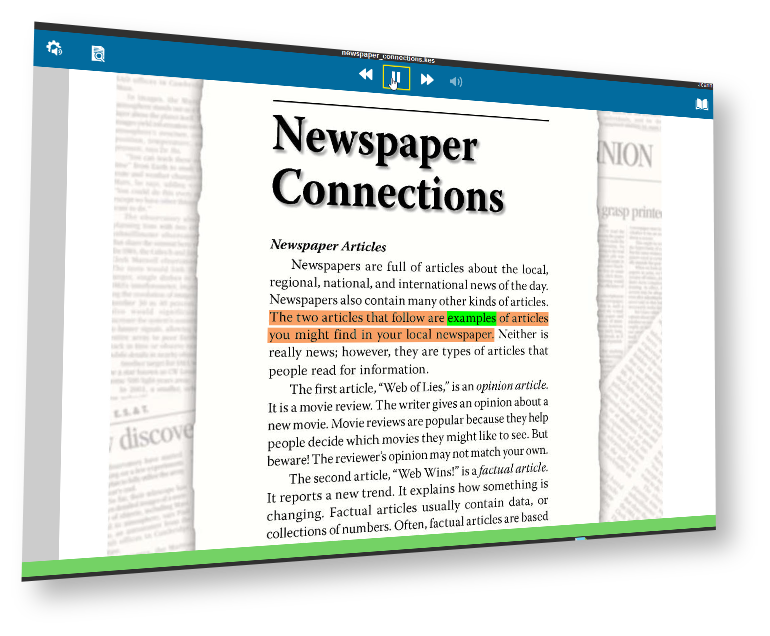
- Reads text aloud, highlighting words and sentences as they're spoken to help students follow along
- Natural Text-to-Speech voices in 13 languages and 18 additional native dialects.
- Customizable reading rate and presentation.
- Improve readability with OpenDyslexic font, text magnification (installed desktop only) and zoom
- ABBYY FineReader OCR creates the highest accuracy in character recognition for reading aloud
- Customizable background and text color
Increases Comprehension
- Engage learners with 5 different note tools including sticky, bubble and voice notes
- Highlight key text with multiple-colored highlighters which can be extracted into study notes by highlight type
- Create vocabulary study guides with automatically generated word definitions
- Organize notes or create a study guide by extracting notes and highlights into column notes study guide
- Embedded read-aloud American Heritage Fifth Edition Children's and College Writer's dictionaries and Widget Picture dictionary as well as synonym and translation reference tools
- translate words or full passages to 70+ languages
- Quickly navigate the document with existing table of contents bookmarks or create new bookmarks to mark important places in text

Assists Writing and Assignments
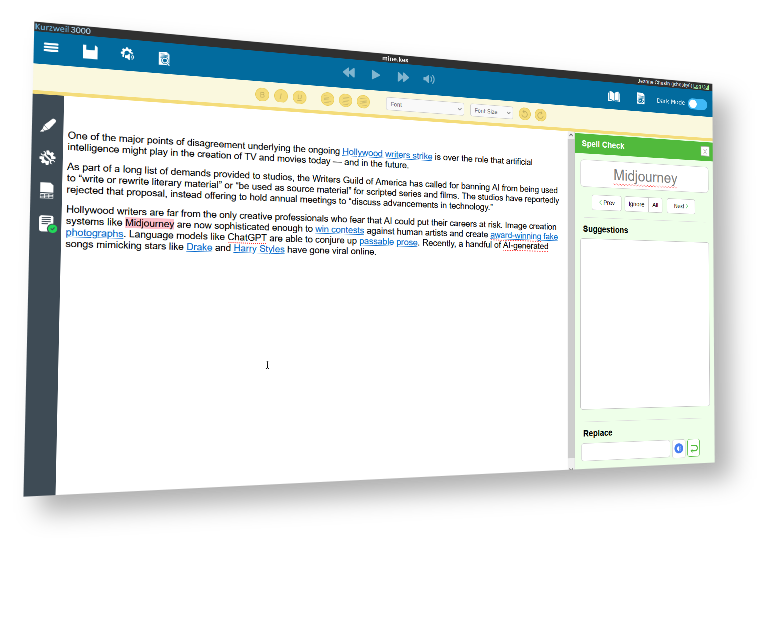
- Start writing with over 50 template guides including cause and effect, compare and contrast, persuasive letter and many more
- Highlight text on the web or within a document and extract into a study notes that can be used as the basis for a writing assignment
- Visually organize and map notes and ideas with brainstorms and graphic organizers which can then be transferred to an outline
- View outlines and drafts simultaneously with split screen
- Ease the writing process with dictation using speech-to-text (Kurzweil3000.com on chrome browsers only)
- Word prediction assists students who struggle with spelling offering word suggestions based on word frequency
- Expand word choices with the synonym tool
- Speak as you type letters, words, or sentences supports students with their writing (desktop installed versions only)
- Cite sources with the bibliography tool in MLA8 and APA format (desktop installed versions only)
- Save files to Google Drive and OneDrive
- With Google Classroom enabled, assign Kurzweil documents to an entire classroom or specific users
Improves Test Taking
- Embed instructions and questions via pop up bubble notes to help students stay engaged with the text. Question types include short answer, multi-line answer, multiple choice, matching, or true/false
- Guide test taking or allow students to respond verbally with voice notes embedded in the document
- Lock features such as dictionaries or translation tools on a test document at classroom or user level
- Create a test or assignment with the test-preparation toolbar (installed desktop only)
- Customize accommodations with a test-taking toolbar (installed desktop only)
- Password protect tests and other documents
- Identify specific reading zones to read silently
- Read the Web for Respondus Lockdown browser
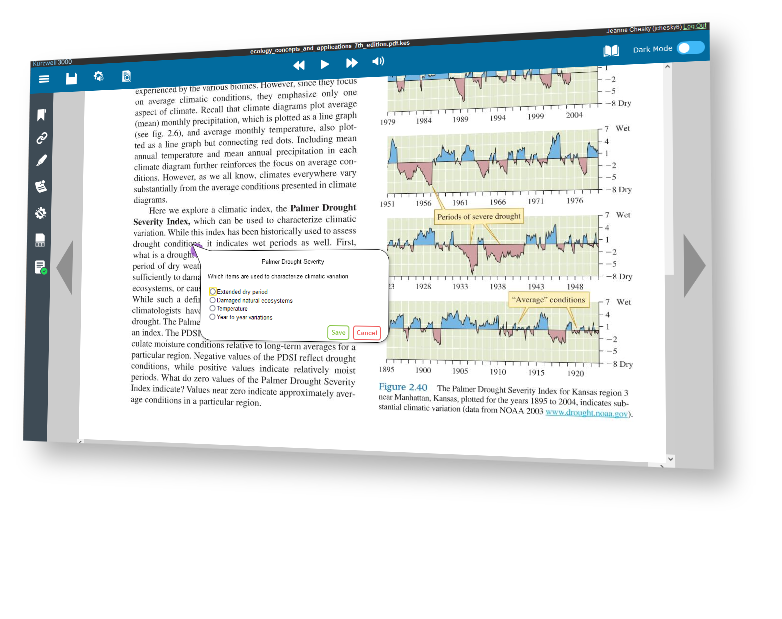
Manages Students

- Centralized and flexible user management
- Run full usage reports, school or district-wide, that you can easily download as a spreadsheet
- Track logins, files accessed, time using the platform, last time logged in and other metrics
- Reset student passwords
- Delete or restore users, including any files in the users cloud. Download lists of users into a spreadsheet
- Easily create users or create self-registration URL links where users can sign-up themselves and create their own accounts
- Online Library with no file storage limit
- Synchronize your Kurzweil 3000 student list with your students within a Google Classroom
- Allow Google and Microsoft authenticated users to self-register with their existing accounts when enabled at a school level
- Only available in Kurzweil3000.com
Which edition of Kurzweil 3000 is right for you?
Kurzweil 3000 Standalone
Install Kurzweil 3000 for Windows or Macintosh on a computer in a classroom, at home, or in the workplace
Includes:
- Kurzweil 3000 Desktop Application for Windows and Macintosh
- Read the Web extension for Chrome, Firefox, and Edge
Best for:
- Users without regular internet access
- Users who prefer a single purchase over subscription
Per Computer/User License
Kurzweil 3000 Web License / Subscription
Our premium version of Kurzweil 3000
Includes:
- Access the web based Kurzweil3000.com from any supported device/browser with internet access
- Kurzweil 3000 Desktop Application for Windows and Macintosh
- Read the Web extension for Chrome, Firefox, and Edge
Best for:
- Schools looking to provide literacy accommodations to multiple students with robust usage reporting and classroom management functionality
- Users needing literacy accommodations from multiple devices, mobile devices, and different locations
- Users wanting unlimited cloud storage for supported documents
- Users wanting access to the most feature-rich edition of Kurzweil 3000
Per User/Site/District Subscription License
Kurzweil 3000 Network
Install Kurzweil 3000 on a Windows Server and connected clients for the most in-depth support for private networks, including working offline
Includes:
- Kurzweil 3000 Network Engine/Administrator for Windows
- Kurzweil 3000 Desktop Application for Windows
- Read the Web extension for Chrome, Firefox, and Edge
Best for:
- Organizations that prefer to host a local server for their private network
Per Concurrent User License
Let us show you how we can help
Kurzweil Education is independent learning at it's best! Watch our video to learn more about how to take control of your education.
 Play Video
Play Video
Read the Web
The Read the Web Browser Extension is included as part of Kurzweil 3000. Add it to your browser to have web content read aloud.
Learn More
More ways Kurzweil can help

Single sign on
Microsoft (Azure), Google and SAML SSO integrations available. Best yet, Microsoft and Google SSO options can be turnkey and not require your IT to conduct rostering or require fancy setups on your end; accounts will automatically be created securely just by users accessing our platform with their school credentials.

Read the Web
Have web content read aloud using our browser extension: Read the Web. Works with most LMS, CMS and proctoring websites, including Accuplacer and other Pearson offerings, Canvas, Blackboard, Moodle, etc. Your students can be in a Canvas course or test and they can use Read the Web to read it aloud to them. Now also available within the Respondus Lockdown Browser.

Cloud-based
Access Kurzweil3000.com from any web browser. Upload, download, copy, move and open files in the Universal Library. Create entire trees of folders with books you can make available to your students. Distribute content to all of your students with just several clicks. No install required. Easy to support. Easy to manage. Unlimited storage. Near 100% up-time.

Single Ecosystem
The installed Kurzweil 3000 desktop app, Kurzweil3000.com and Read the Web are all connected and work together, keeping a streamlined user experience. Load a document on one device and read it from any other. Don't want a student using a dictionary lookup or spell check feature during a test? Lock that setting down from the website and it will apply to all apps and access points.

Easy Rostering
Automate nightly rosters with us, using a simple rostering format. We also support Classlink and OneRoster integrations. You can, of course, also manually create and manage user accounts through Kurzweil3000.com.

District and Site License Access
Do you have a site or district license with us? With a site or district license all enrolled students and active faculty can install and use our different apps from school, home, work, etc. Including access to our web app from any supported device with an internet connection, without requiring any installation.

Ongoing Active Development
We regularly release updates to improve our products and offerings and add new features. Updates for our current version and new version releases are included with your active subscription. If you are using our Standalone or Network product, updates are included for the version that you have purchased. New version releases are available at a reduced cost.

Superior Support
Our staff are all highly trained product specialists. Our team is US-based and provide email and live phone support during business hours. In addition to superior customer service, we also offer free technical support, including remote desktop support, for our Kurzweil 1000 and Kurzweil 3000 products.

Seamless Integration
Kurzweil integrates seamlessly with products you already use. Read documents from Bookshare, One Drive and Google Drive. Log into Kurzweil using Microsoft or Google SSO. Use with Class Link or Google Classroom.
Kurzweil 3000 System Requirements

For all kinds of learners
Help learners overcome challenges of all kinds, at any age, and on any device — from those learning English as a second language, to those living with dyslexia or a visual impairment, to anyone struggling to achieve proficiency.
Contact a Sales Representative